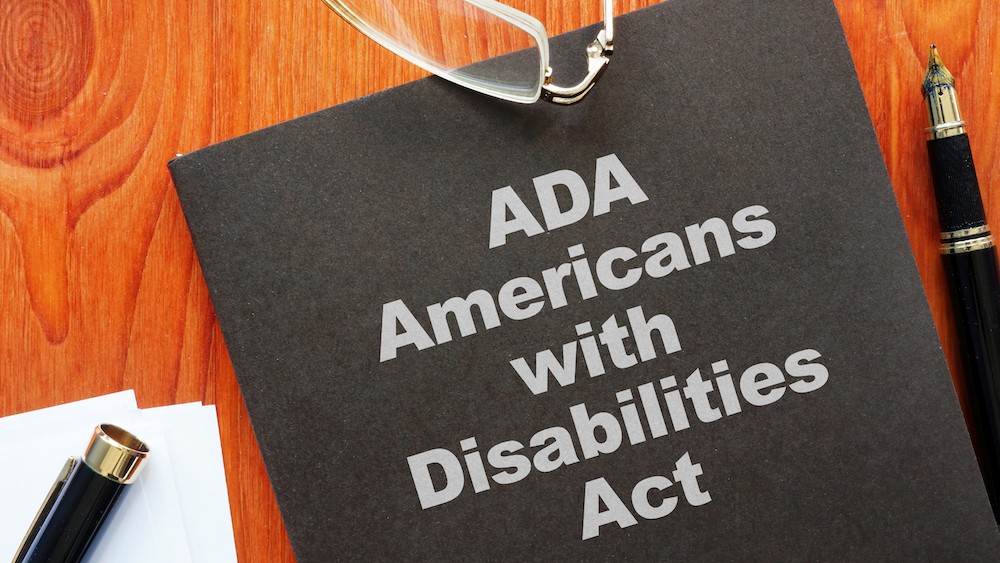
ADA Website Compliance Services: What California Businesses Need to Know in 2025
In 2024, over 4,000 ADA digital accessibility lawsuits were filed in the United States. California businesses received more demand letters and lawsuits than any other state—and the numbers are climbing every year. Yet most business owners still don't realize their website needs to be ADA compliant until they receive a legal notice demanding tens of thousands of dollars.
Here's what makes this especially frustrating: website accessibility isn't just about avoiding lawsuits. Accessible websites tend to perform better—for example, adding transcripts and accessible media can increase search traffic and engagement.
This guide will show you exactly what ADA compliance means for California businesses, what WCAG 2.2 requires, realistic cost ranges, and how to ensure your website is both legally compliant and conversion-optimized.
What you'll learn:
- California-specific ADA requirements (Unruh Civil Rights Act implications)
- WCAG 2.2 Level AA compliance checklist
- Real cost breakdown: compliance vs. lawsuits
- How accessibility supports conversions and SEO
- Free accessibility audit tools you can use today
What Is ADA Website Compliance (And Why California Businesses Can't Ignore It)
The Americans with Disabilities Act (ADA) was passed in 1990 to ensure people with disabilities have equal access to public spaces. While it originally focused on physical locations, federal courts have consistently ruled that websites and apps must be accessible under Title III of the ADA.
Translation: Your website must be accessible to people with disabilities, or you can be sued.
Why California Is the Hotspot for ADA Lawsuits
California has additional state-level protections through the Unruh Civil Rights Act , which makes it even easier for plaintiffs to sue over inaccessible websites. Unlike federal ADA cases that require proving "intent to discriminate," California's Unruh Act allows statutory damages of at least $4,000 per violation—plus attorney fees.
What this means for you:
- California businesses face both federal ADA claims AND state Unruh Act claims
- Plaintiffs can collect damages without proving actual harm—just that the website violates accessibility standards
- Attorney fees and remediation often dwarf the settlement itself; total exposure can reach five figures or more
In 2023 alone, California saw over 900 ADA website lawsuits filed. Service businesses—restaurants, medical practices, law firms, contractors, retailers—were primary targets because their websites directly facilitate business transactions.
Who Needs ADA Compliant Websites?
If your business has a website and serves the public, you need ADA compliance. It doesn't matter if you're:
- A small local business or Fortune 500 company
- Online-only or brick-and-mortar with a website
- B2C (consumer-facing) or B2B (business-to-business)
- Using a custom website, WordPress, Wix, Squarespace, or Shopify
High-risk industries (most frequently sued):
- Restaurants and food services
- Retail and e-commerce
- Medical and healthcare practices
- Legal services
- Real estate and property management
- Financial services
- Home services (contractors, HVAC, plumbing, etc.)
- Hotels and hospitality
But here's the truth: no business is safe. Plaintiff law firms use automated tools to scan thousands of websites daily looking for accessibility violations. If your site pops up on their radar, you could receive a demand letter regardless of your industry or size.
WCAG 2.2 Level AA: The Standard You Must Meet
The Web Content Accessibility Guidelines (WCAG) 2.2 are the internationally recognized standards for web accessibility. Courts often reference WCAG Level AA as the benchmark for ADA compliance.
WCAG is organized around four principles (remember them as POUR):
1. Perceivable
Information must be presentable to users in ways they can perceive.
Common requirements:
- Alt text on all images – Screen readers need descriptions of visual content
- Captions on videos – People who are deaf or hard of hearing need text versions of audio
- Color contrast ratios – Text must have sufficient contrast against backgrounds (4.5:1 for normal text, 3:1 for large text)
- Text alternatives for non-text content – Icons, graphs, charts need descriptions
2. Operable
Users must be able to operate the interface (it can't require interactions they can't perform).
Common requirements:
- Keyboard navigation – All functions must work without a mouse
- Focus indicators – Users need to see which element is currently selected when tabbing
- No keyboard traps – Users shouldn't get stuck in any region
- Sufficient time – Don’t auto-advance content too quickly; give users control
- Skip navigation links – Allow users to bypass repetitive menus
3. Understandable
Information and operation of the interface must be understandable.
Common requirements:
- Readable text – Use clear language at appropriate reading levels
- Predictable navigation – Menus and navigation should be consistent
- Input assistance – Forms should have clear labels and error messages
- Error identification – Tell users what went wrong and how to fix it
4. Robust
Content must be robust enough to work with current and future assistive technologies.
Common requirements:
- Valid HTML – Clean, semantic code assistive tech can parse
- ARIA where needed – Proper roles, states, and properties for dynamic content
- Name, role, value – All UI components must be properly identified
The Most Common ADA Violations (And How to Fix Them)
Based on thousands of ADA lawsuits filed, here are the violations that appear most frequently:
1. Missing Alt Text on Images
The problem: Screen readers can't describe images without alt text. Users who are blind have no idea what the image shows.
How to fix it:
- Add descriptive alt text to every meaningful image
- Decorative images should have empty alt attributes (alt="")
- Don't just say "image" or "photo"—describe what's in the image and its purpose
Example:
- ❌ Bad: alt="image1.jpg"
- ❌ Bad: alt="photo"
- ✅ Good: alt="Modern kitchen with white cabinets and granite countertops installed by ABC Remodeling"
2. Insufficient Color Contrast
The problem: Light gray text on white backgrounds is hard to read.
How to fix it:
- Ensure 4.5:1 contrast ratio for normal text
- Ensure 3:1 contrast ratio for large text (18pt+ or 14pt+ bold)
- Test with WebAIM's Contrast Checker
3. Forms Without Proper Labels
The problem: Screen readers can't tell users what information to enter if form fields don't have labels.
How to fix it:
- Every form field needs a visible <label> tag
- Placeholder text alone is NOT sufficient
- Group related fields with <fieldset> and <legend>
- Provide clear error messages when validation fails
4. Keyboard Navigation Broken
The problem: Many users can't use a mouse and rely entirely on a keyboard.
How to fix it:
- Test your entire site using only the Tab key (no mouse)
- Ensure all interactive elements (buttons, links, forms) are reachable
- Add visible focus indicators
- Don't remove focus outlines without replacing them
5. Missing ARIA on Dynamic Content
The problem: Dropdowns, modals, tabs, and carousels often need ARIA roles/states to be announced properly.
How to fix it:
- Use semantic HTML first (native <button>, <nav>, etc.)
- Add ARIA roles/states where needed
- Test with screen readers (NVDA on Windows, VoiceOver on Mac)
6. Videos Without Captions
The problem: Users who are deaf or hard of hearing can't access video content without captions.
How to fix it:
- Add closed captions to all video content
- Provide transcripts as an alternative
- Manually review auto-generated captions
The Real Cost: Compliance vs. Lawsuits
Let's talk numbers. Many business owners resist accessibility because they think it's expensive. But compare these costs:
Cost of ADA Compliance
- New website built with accessibility: Often no extra if done right from the start (good development practice)
- Retrofit existing website: Audit + remediation varies widely by scope; many projects fall between $5,000–$50,000
- Ongoing monitoring: $500–$1,500/year for automated scans plus periodic manual testing
Cost of Ignoring Compliance
- Demand letter settlement: Commonly $5,000–$20,000 (typical)
- Lawsuit settlement: Can range from five figures to six in outliers (examples here)
- Attorney fees (both sides) + remediation: Frequently push total exposure well beyond the settlement itself (breakdown)
- Court-mandated monitoring: Multi-year monitoring requirements may apply
- Reputation damage: Public records + PR risk
Why Accessibility Helps Conversions (The Business Case)
- ~28.7% of US adults have a disability (CDC) — roughly 1 in 4 of your potential customers
- $13 trillion in annual disposable income globally when you include disabled people and their families/allies (Forbes)
- 71% of users with disabilities leave a website that is not accessible (UNC Web Guide)
- Adding transcripts/captions and accessible media can measurably improve search traffic and engagement (W3C business case examples)
Video matters: Many users watch muted—as much as 85% of Facebook video views happen with sound off—so captions help everyone.
How to Audit Your Website for Accessibility (Free Tools)
1. WAVE (Web Accessibility Evaluation Tool)
URL: wave.webaim.org
What it does: Scans any webpage and shows accessibility errors and warnings visually on the page
2. axe DevTools
What it does: Browser extension that tests accessibility and provides fix recommendations
3. Lighthouse (Built into Chrome)
How to access: Right-click page → Inspect → Lighthouse tab → Run audit
4. Color Contrast Checker
URL: webaim.org/resources/contrastchecker
What to Look For
When you run these tools, prioritize fixing:
- Errors (red flags) – These are definite WCAG violations
- Contrast failures – Easy to fix, huge impact
- Missing alt text – Common lawsuit trigger
- Form label issues – Prevents form submissions
- Keyboard navigation problems – Makes site unusable for many
Important: Automated tools detect only about 13–40% of accessibility issues. You need manual testing (especially keyboard navigation and screen reader testing) for full coverage.
DIY vs. Professional ADA Compliance Services
Can You DIY Accessibility?
Yes, if:
- You have technical skills (or a developer on your team)
- Your site is relatively simple (under 20 pages)
- You're willing to learn WCAG 2.2 guidelines thoroughly
- You have time to test with actual assistive technologies
No, if:
- Your site is complex (e-commerce, custom functionality, video/audio)
- You've already received a demand letter (you need expert documentation)
- You can't afford to miss something (one violation = lawsuit)
- You want it done right the first time
What Professional ADA Compliance Services Include
When you hire a legitimate accessibility service (not an overlay/plugin), here's what you should get:
- Comprehensive audit – Automated scanning + manual testing by certified experts
- Detailed report – Every violation documented with severity levels
- Code remediation – Actual fixes to your website's code
- Accessibility statement – Public documentation of your compliance efforts
- Ongoing monitoring – Regular scans to catch new issues
- Legal documentation – Evidence of good-faith compliance efforts
Red Flags: What to Avoid
Accessibility overlays and plugins (UserWay, AudioEye, AccessiBe, etc.) claim to "make your site compliant" with a line of JavaScript. They don't fix underlying code and can increase lawsuit risk. In fact, over 1,000 businesses in 2024 were sued despite having widgets.
The only real solution: Fix your actual website code to meet WCAG 2.2 Level AA standards.
California-Specific ADA Requirements (Unruh Civil Rights Act)
If you operate in California, you need to understand how state law adds extra risk:
Unruh Civil Rights Act Key Points
- Statutory damages: Minimum $4,000 per violation (no need to prove actual harm)
- Attorney fees: Plaintiffs can recover legal costs
- Broad interpretation: California courts have ruled websites are "business establishments" covered by Unruh
- No safe harbor: No grace periods or warnings
Key Cases
- Robles v. Domino's Pizza (2019, 9th Cir.) – Website & app must comply with ADA
- Thurston v. Midvale (2019, CA Ct. App.) – Unruh Act obligations and WCAG compliance discussed
How DesignDojo™ Ensures ADA Compliance from Day One
At DesignDojo™, accessibility isn't an add-on—it's built into our development process from the first line of code.
Our Evergreen Conversion Blueprint includes:
1. Accessibility-First Architecture
- Semantic HTML structure (proper headings, landmarks, ARIA when needed)
- Keyboard navigation tested on every page
- Color contrast meeting WCAG 2.2 Level AA standards
- Focus indicators on all interactive elements
2. WCAG 2.2 Level AA Implementation
- Alt text on all images
- Properly labeled forms with error handling
- Captions and transcripts for video/audio
- Skip navigation links
- Responsive, mobile-accessible design
3. Real Testing with Assistive Technologies
- Screen reader testing (NVDA, JAWS, VoiceOver)
- Keyboard-only navigation testing
- Browser zoom testing (up to 200%)
- Automated scanning with axe and WAVE
4. Legal Documentation
- Accessibility statement for your website
- Compliance documentation (proof of good-faith efforts)
- VPAT® (Voluntary Product Accessibility Template) available on request
5. Ongoing Monitoring
- Monthly automated accessibility scans (axe, WAVE, etc.)
- Updates to meet new WCAG standards
- Continuous improvement as your site evolves
Our guarantee: Every site we launch meets WCAG 2.2 Level AA standards. No exceptions.
Take Action Today
Step 1: Run a free audit
Use WAVE or Lighthouse to scan your homepage and key service pages. See what violations exist.
Step 2: Prioritize critical fixes
Focus on: missing alt text, contrast failures, form labels, keyboard navigation. These are the most common lawsuit triggers.
Step 3: Get professional help if needed
If you've found significant issues or already received a demand letter, work with experts who understand both the technical requirements and legal implications.
Ready to make your website fully compliant (and convert better while you're at it)?
👉 Apply for Your New Compliant Website
We’ll analyze your current site to uncover accessibility violations and missed opportunities—then show you how your new WCAG 2.2 compliant website will fix them. We only take on a limited number of new builds each month to ensure every client gets the focused attention they deserve.
About the author: Sky Savona is the founder of DesignDojo™, a web development studio specializing in ADA-compliant, WCAG 2.2 Level AA accessible websites for service-based businesses. Every site we build meets federal and California accessibility standards from day one—because we believe good design is inclusive design.